INSTRUCTIONS
KRK Apartment 5 - DELUXE


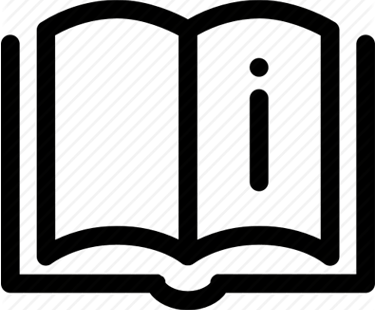
1. LOCKING DOORS
2. WINDOWS
3. DOOR SHADES
4. COOKING HOB
5. KITCHEN HOOD
6. OVEN
7. DISHWASHER
8. COFFEE MACHINE (CAPSULES)
9. WASHING - DRYING MACHINE
10. AIR CONDITIONER
11. TV
12. SAFE BOX
EXPLORE KRK
Your guide to exploring Krk — tours, events, top restaurants, top beaches, places, transport options, bike rentals
WI-FI (internet)
Name:
BASTINICA2
Password:
BastinicaKRK
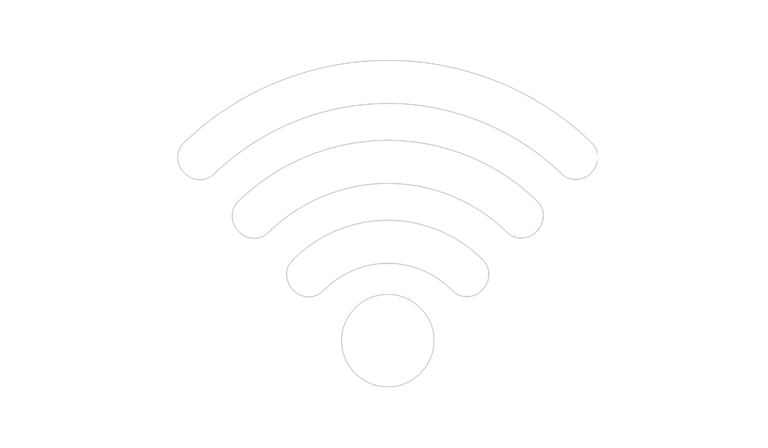
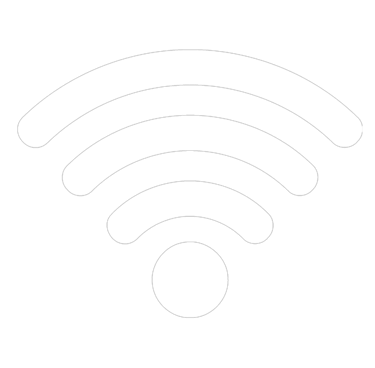
GARBAGE


BLUE CONTAINER:
PAPER, CARDBOARD, MULTILAYER CARDBOARD PACKAGING
YELLOW CONTAINER:
PLASTIC AND METAL
GRAY CONTAINER:
GLASS
BROWN CONTAINER:
ORGANIC WASTE
GREEN CONTAINER:
MIX OTHER WASTE
PLEASE SEPARATE WASTE!
NEAREST LOCATIONS OF CONTAINERS:
A = near the parking lot
B = on the way to the beach


DOORS AND WINDOWS
1. LOCKING DOORS
STREET DOORS
DON’T LOCK THE DOORS WITH KEY!
ONLY USE THE LOCK PIN TO OPEN THE DOORS!
IF YOU LOCK THE DOORS WITH A KEY, THE PIN LOCK CAN’T OPEN THE DOOR. AFTER ENTERING THE PIN, THE DOOR WILL UNLOCK FOR 3 SECONDS.



2. WINDOWS
HOOK THE SHADES WHEN OPEN!
CLOSE ALL SHADES IF IT RAINS!



3. DOOR SHADES
EVERYTHING NEED TO BE FIXED WITH THE HOOK SYSTEM ON THE SHADES.
PLEASE TAKE YOUR TIME!


DOOR SHADES - OPENING VIDEO

DOOR SHADES - CLOSING VIDEO

KITCHEN
4. COOKING HOB
1 = Turn the device ON / OFF
X = Lock – unlock controls (press for 10 sec)
2 = Select the cooking circuit
2 = Use < or > to set up heating
3 = Timer
4 = Pause
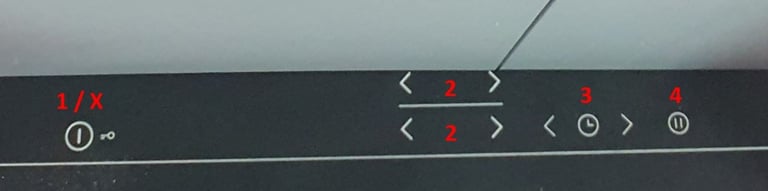
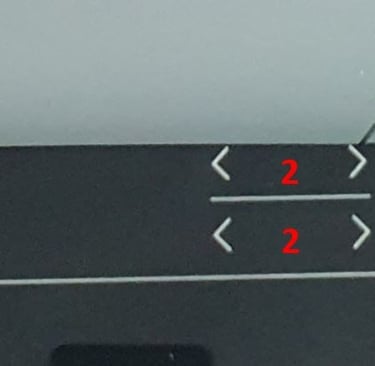


5. KICHEN HOOD
A = ON/OFF, speed 1
B = speed 2
C = speed 3
D = Light On/Off





6. OVEN
1 = SELECTION KNOB
Turn the oven ON by selecting a function. Turn to the 0 position to switch the oven OFF.
2 = LIGHT
With the oven switched on, press the button to turn the oven compartment lamp on or off.
3 = SETTING THE TIME
For accessing the cooking time settings, delayed start and timer. For displaying the time when the oven is off.
3.1 = Set the time (clock)
3.2 = Set the DURATION of cooking
3.3 = Set the END time
3.4 = Set the TIMER
(does not interrupt the program of cooking)
4 = DISPLAY
5 = ADJUSTMENT BUTTONS
For changing the cooking time settings
6 = THERMOSTAT KNOB
Turn to select the temperature you require when activating manual functions.
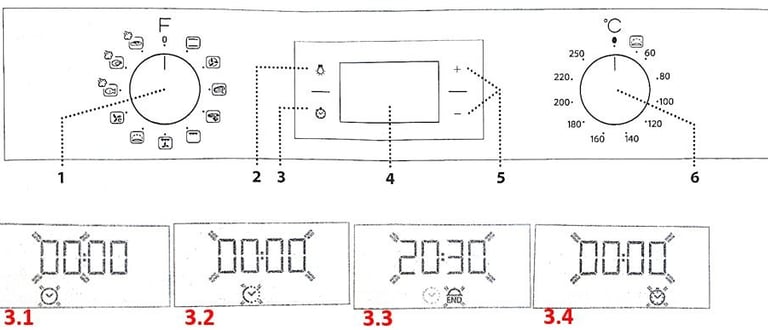
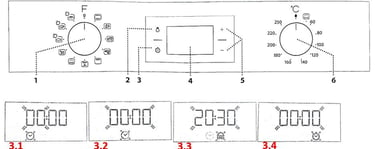

7. DISHWASHER
STEPS:
PRESS A to turn on the device
PRESS B multiple times to choose the program
PRESS C press start, also PAUSE
(if you press C when cleaning is in process, you will activate PAUSE mode, press C again to start from pause)
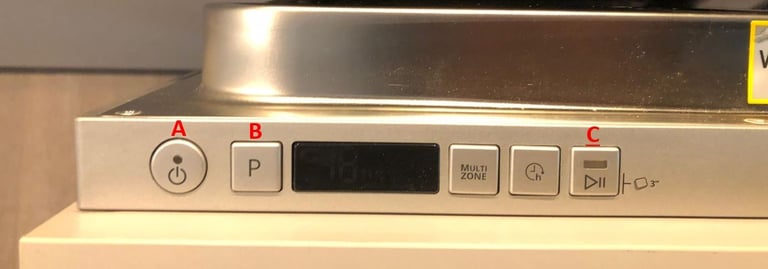
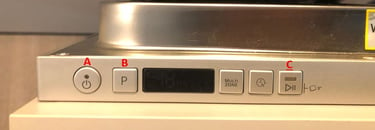
8. COFFE MACHINE (capsule)
USE ONLY CAPSULES FOR DOLCE GUSTO
STEPS:
1 = FILL THE TANK WITH WATER
2 = OPEN THE COVER
3 = PULL OUT THE CAPSULE CONTAINER
4 = WAIT FOR THE GREEN LIGHT TO COME ON
5 = INSERT THE CUP
6 = INSERT THE CAPSULE AND CLOSE THE COVER
7 = TURN THE KNOB ON HOT WATER TO START THE DEVICE
8 = FILL A CUP OF COFFEE (ESPRESSO = 15 SECONDS)
9 = TURN THE KNOB TO THE MIDDLE TO STOP THE DEVICE
10 = THROW AWAY CAPSULE
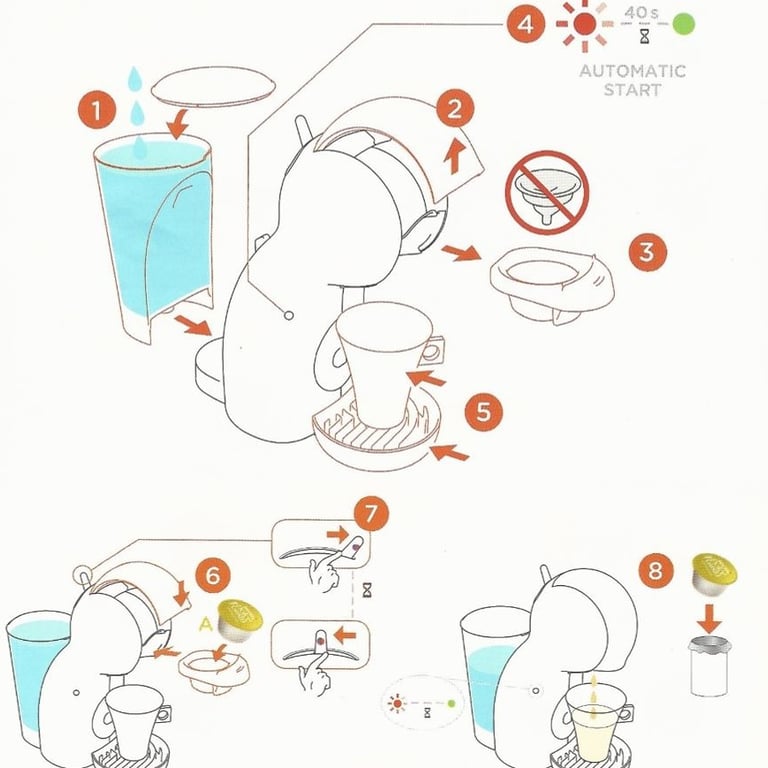
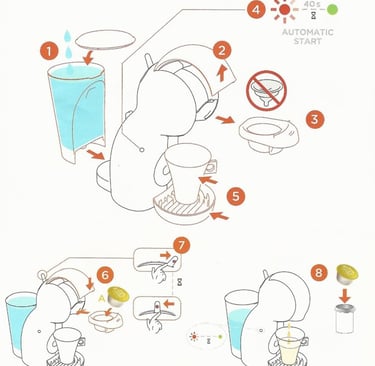

BATHROOM
9. WASHING - DRYING MACHINE
A = Pre-Wash Detergent compartment
B = Main Wash Detergent compartment
C = Softener Compartment
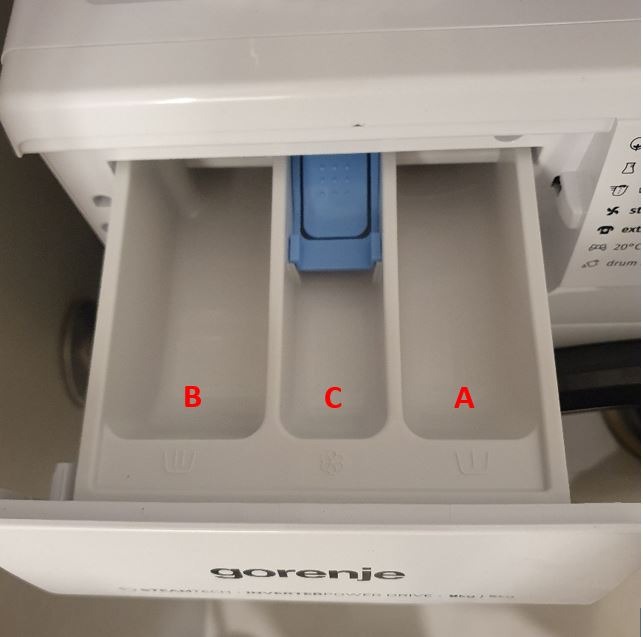
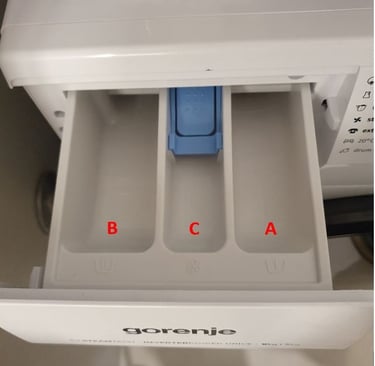
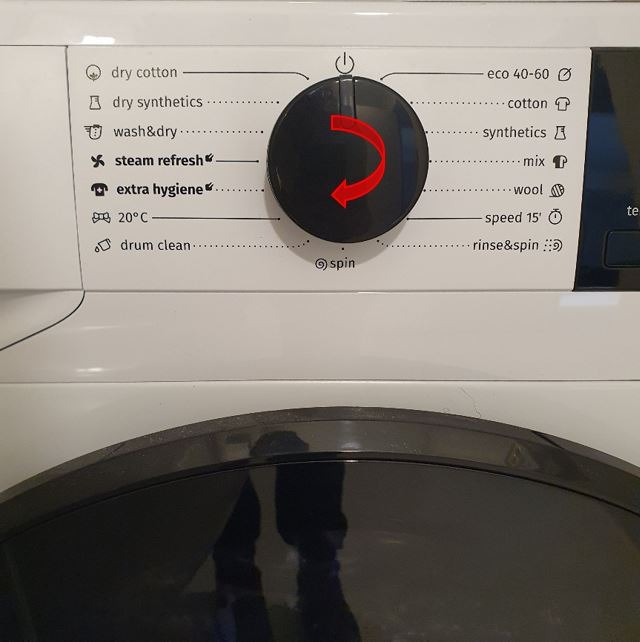
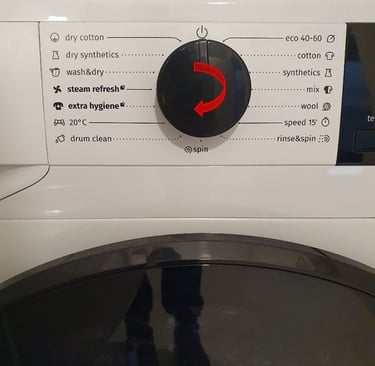
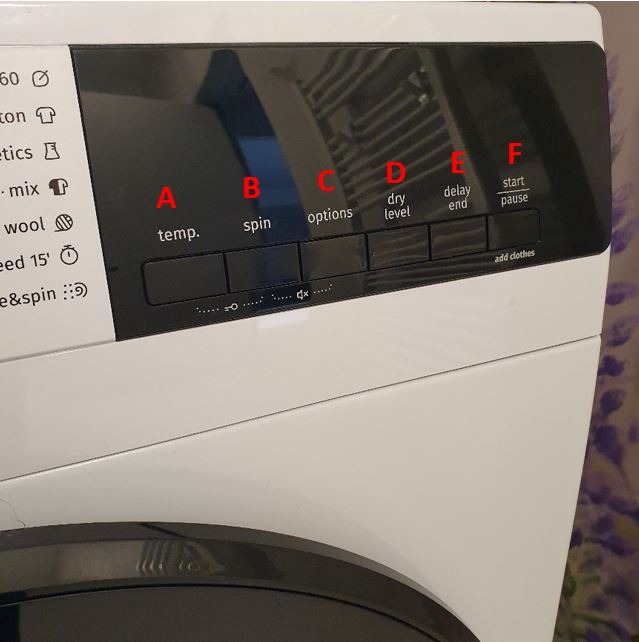
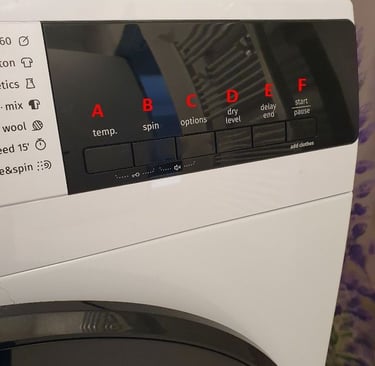
1. Turn to set up washing Program
(and to turn the device ON)
2. Set up addition options:
A = Temperature settings
B = Spinning settings
C = Option settings
D = Drying settings
E = Delay start settings
3. F = START / PAUSE
ROOMS
10. AIR CONDITIONER
PLEASE DO NOT CHANGE THE SETTINGS OF THE DEVICE TO PREVENT DEVICE MALFUNCTION.
1. PRESS HIGHLIGHTED BUTTON (A) TO TURN ON OR TURN OFF THE DEVICE.
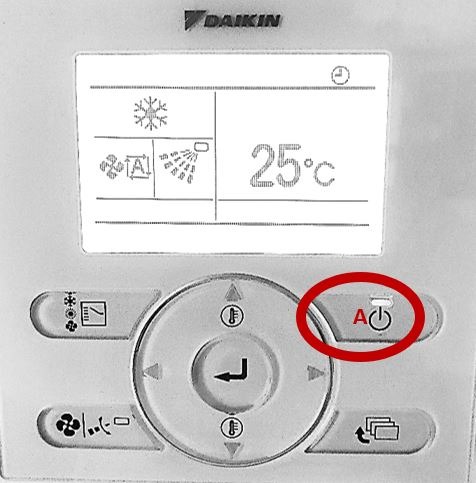
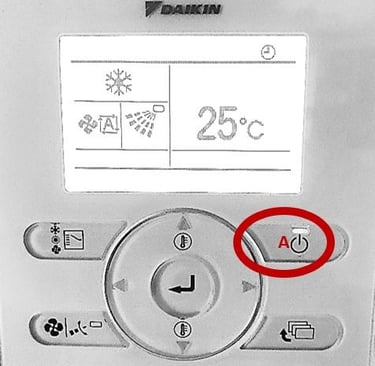
2. PRESS HIGHLIGHTED BUTTON (A) TO SET THE FUNCTION
NOTE: All individual units in every room CAN ONLY USE
1 FUNCTION at the same time
(if 1 bedroom has cooling on, other rooms can only cool as well).
FUNCTIONS
COOLING: In this mode, cooling will be automatically activated as required.
HEATING: In this mode, heating will be automatically activated as required.
FAN: In this mode, air only circulates without heating or cooling.
DRY: In this mode, the air humidity will be lowered with a minimal temperature decrease.
The temperature and fan speed are controlled automatically.
Dry operation will not function if the room temperature is too low.
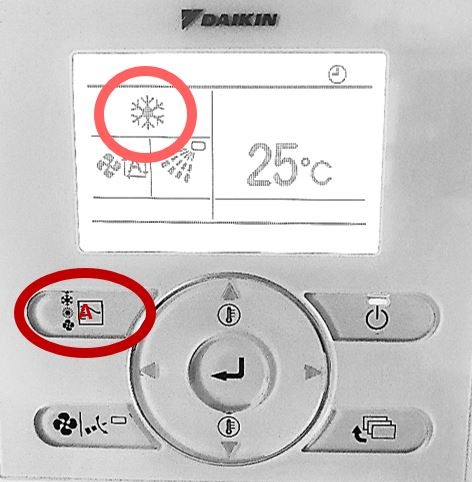
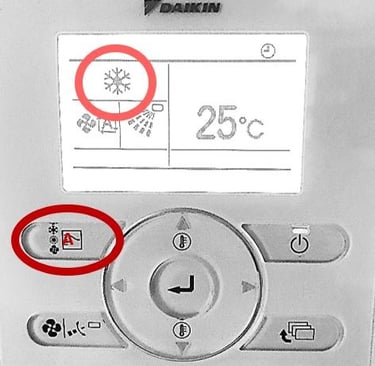
3. PRESS BUTTONS (A) TO SET THE TEMPERATURE. (in CELSIUS)

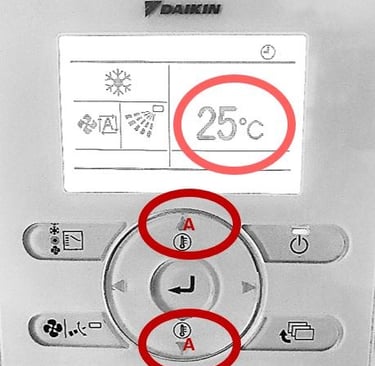
4. PRESS BUTTON (A) TO SET WIND FORCE.
PRESS BUTTONS (B) TO CHOOSE LEVEL OF WIND FORCE.

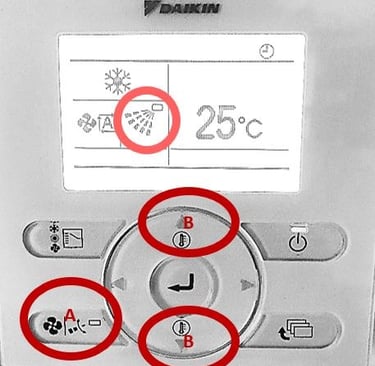
11. TV
A = HOME – MENU BUTTON
B = CHANGE CHANNELS
C = VOLUME
D = USE TO MOVE AND SELECT
PRESS A (HOME BUTTON) and select:
LIVE TV – local cable network
NETFLIX – free Netflix account


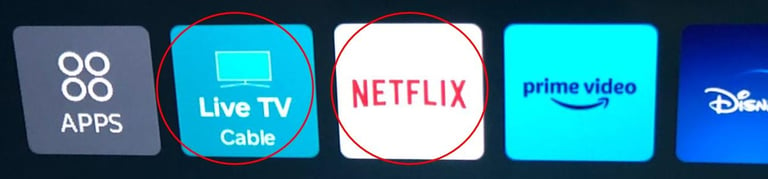

12. SAFE BOX
1. INSERT KEY
2. ROTATE TO OPEN THE SAFE



